Tech Tip: How to Make Changes to a Product in the Middle of the Configuration Process
July 31, 2014
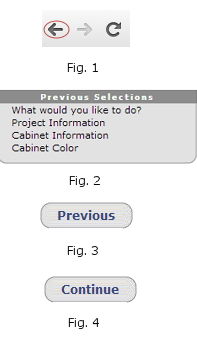 All Chatsworth Products' (CPI) customers can create custom products and solutions according to their unique specification thanks to our intuitive product Configurator.
All Chatsworth Products' (CPI) customers can create custom products and solutions according to their unique specification thanks to our intuitive product Configurator.
This user-friendly configurator provides a total list price, rendered drawings and offers a selection of distributors or global resellers once the solution is created.
To make changes to a product while in the middle of the configuration process, it’s important to follow these simple suggestions to ensure you’ll get exactly what you want:
- Do not use the Back arrow button from your Internet browser. Because the Configurator is a step-by-step process, hitting the back arrow button will not retrieve the information you provided on the previous page (Fig. 1).
- Instead, use the links located in the “Previous Selections” column on the left. If you hover over one of the selections, you can actually see the features you've chosen (Fig. 2).
- You can "jump" to any step you want and start from there, or just review what you did.
- Make any edits you want and continue on through the design.
- You can also click on the “Previous” button, which will take you to the previous page of selections (Fig. 3).
- Don’t forget to “retrace” your steps so the values are stored in the Configurator by clicking on the “Continue” button (Fig. 4).
Go here create your custom product or solution by CPI. To view an existing configuration, you must go to our eCatalog and retrieve your cart.
Raissa Carey, eContent Specialist